In the chaotic world of social media, keeping track of posts can feel like herding cats—impossible and a bit messy. But fear not! A social media content calendar template in Google Sheets is here to save the day. It’s like having a personal assistant who never takes a coffee break and always knows what to post, when to post it, and where to post it.
Table of Contents
ToggleImportance Of A Social Media Content Calendar
A social media content calendar enhances organization. This tool enables businesses to plan and schedule posts ahead of time. By doing so, brands can maintain a consistent online presence. Regular posting strengthens audience engagement significantly.
User teams benefit from clearer communication when working collaboratively on content. Content calendars help prevent last-minute rushes to create posts, reducing stress. They also allow for better alignment with marketing strategies. Campaigns can be executed smoothly when content is pre-planned.
Tracking performance becomes easier with a calendar in place. Users can analyze which posts resonate most with their audience. Adjusting content strategies based on analytics enables more effective engagement.
Moreover, a content calendar fosters creativity. Marketers can brainstorm new ideas when not consumed by daily posting tasks. Knowing future themes helps ensure a cohesive brand message across platforms.
Utilizing a social media content calendar in Google Sheets offers accessibility. Multiple users can collaborate in real-time, making adjustments as needed. This flexibility allows for easy updates based on trends or feedback.
The importance of a social media content calendar lies in its ability to streamline processes and enhance performance. It’s an essential tool for any brand aiming to succeed in the dynamic world of social media.
Overview Of Google Sheets

Google Sheets serves as a powerful tool for creating a social media content calendar. It streamlines the process of organizing posts and facilitates collaboration among team members.
Benefits Of Using Google Sheets
Using Google Sheets offers numerous advantages. It enables real-time collaboration, allowing multiple users to make updates simultaneously. Easy access from any device enhances convenience, so teams can manage content anywhere. Automated features like built-in formulas simplify calculations and track performance data. Customizable templates cater to specific needs, making it flexible for different marketing strategies. Data visualization through charts visually displays metrics, helping teams analyze effectiveness efficiently.
Features That Support Content Planning
Content planning in Google Sheets becomes more effective with its robust features. Conditional formatting highlights important dates or deadlines, enhancing user awareness. Filter and sorting options allow users to organize posts by various criteria like engagement or posting date. The ability to share and control permissions ensures that team members can view or edit content as needed. Templates available within Sheets make starting a new calendar quick and hassle-free. Integration with other Google products, like Calendar and Drive, fosters seamless coordination for campaigns.
How To Create A Social Media Content Calendar Template
Creating a social media content calendar template in Google Sheets involves a few straightforward steps.
Step-By-Step Guide
Begin by opening a new Google Sheets document. Next, set up columns for key elements like date, platform, content type, and post details. Add a row for each planned post, ensuring clear categorization. Insert a column for tracking performance metrics to evaluate engagement levels. Use color coding to differentiate between platforms or content types. Make adjustments as necessary, refining the layout to suit team preferences. Share the document with team members for collaboration, allowing for real-time updates. Save the template for future campaigns to ensure consistency across posting schedules.
Customization Options
Customization enhances the template’s effectiveness. Choose a color scheme that reflects the brand’s identity, ensuring visual coherence across posts. Include dropdown menus for content types and post statuses, simplifying selection and organization. Conditional formatting can highlight important dates or deadlines, aiding in priority management. Integrate links to assets like images or videos directly within the sheet, streamlining access. Incorporate a section for brainstorming ideas or notes related to upcoming campaigns, fostering creativity. Regularly assess and refine the template based on team feedback and performance analytics.
Best Practices For Using The Template
Utilizing a social media content calendar template in Google Sheets involves several best practices that enhance its effectiveness. Customization plays a vital role; tailoring the template to fit specific brand guidelines ensures consistency across posts. Regular updates serve the purpose of keeping the content fresh and relevant, allowing teams to adapt to changing trends and insights.
Incorporating tracking mechanisms within the template streamlines performance analysis. By including key performance indicators (KPIs) for each post, users can assess which strategies deliver the best results. Color coding enhances visibility, making it easier to identify important dates and campaign highlights.
Engaging team collaboration remains essential. Users benefit from inviting stakeholders to view and edit the template, fostering a culture of shared ownership and collective creativity. Schedule regular check-ins to evaluate content performance and gather team feedback, supporting continuous improvement.
Organizing posts by content type or category adds another layer of clarity. Categories might include promotional, educational, or engagement-focused posts. Maintaining a consistent posting schedule strengthens audience connection, making it easier for followers to anticipate new content.
Utilizing built-in features of Google Sheets can heighten the template’s functionality. Features such as conditional formatting and filter options allow users to effortlessly highlight critical dates or deadlines. Integrating links to relevant assets and resources supports quick access to content materials.
Maintaining an adaptable mindset ensures the template evolves in line with audience preferences. By periodically refining the content calendar based on analytics, users can optimize their social media strategy effectively. Emphasizing these best practices cultivates a streamlined approach to social media management, ultimately leading to enhanced engagement and brand visibility.
Implementing a social media content calendar template in Google Sheets can transform how brands approach their online presence. By streamlining organization and enhancing collaboration, it empowers teams to maintain a consistent posting schedule while reducing stress.
The ability to track performance and adjust strategies based on analytics ensures that content remains relevant and engaging. With customization options and real-time updates, this template not only fosters creativity but also adapts to evolving audience preferences.
Brands looking to elevate their social media strategy will find that a well-crafted content calendar is not just a tool but a strategic asset in navigating the fast-paced digital landscape.